As I’ve discussed previously on the blog, there are many cases currently pending involving the filesharing of copyright-protected videos involving BitTorrent. Many of the potential defendants in these cases first receive notice of the lawsuit when they receive a letter from their ISP that their identity will be disclosed to the Plaintiff by a certain date. However, I’ve found that some of these potential defendants have no idea what BitTorrent is, or even why they are receiving such a letter. In talking to them, it quickly becomes obvious that many of them have not secured their wireless network properly.
Most wireless routers come out of the box with the default setting of being wide open, i.e. with no security, so anyone can use the connection who is within range of it. Many security experts recommend that manufacturers change these defaults, but that is the situation currently.
Many security experts recommend WPA2 level encryption if your device supports it. The older type, WEP, can be cracked in less than a minute with commonly available tools, so it is not recommended. It still would be better than no encryption if that is all your device supports.
A good way to find out how to secure your own wireless network is to search Google with the terms “how to secure wireless network” along with the manufacturer’s name or model number of the device. Some general advice can be found in this WikiHow article, although I do disagree with its recommendation for MAC address filtering. I’d also recommend listening to the Security Now podcasts relating to encryption, including Episode 13, at http://www.grc.com/securitynow.htm. The transcript can be found here – http://www.grc.com/sn/sn-013.htm. It’s an oldie (the show now has over 300 episodes), but that old episode is still worth listening to.
Of course, there are arguments for open wireless networks, but that should be a choice, not a default, in my humble opinion.
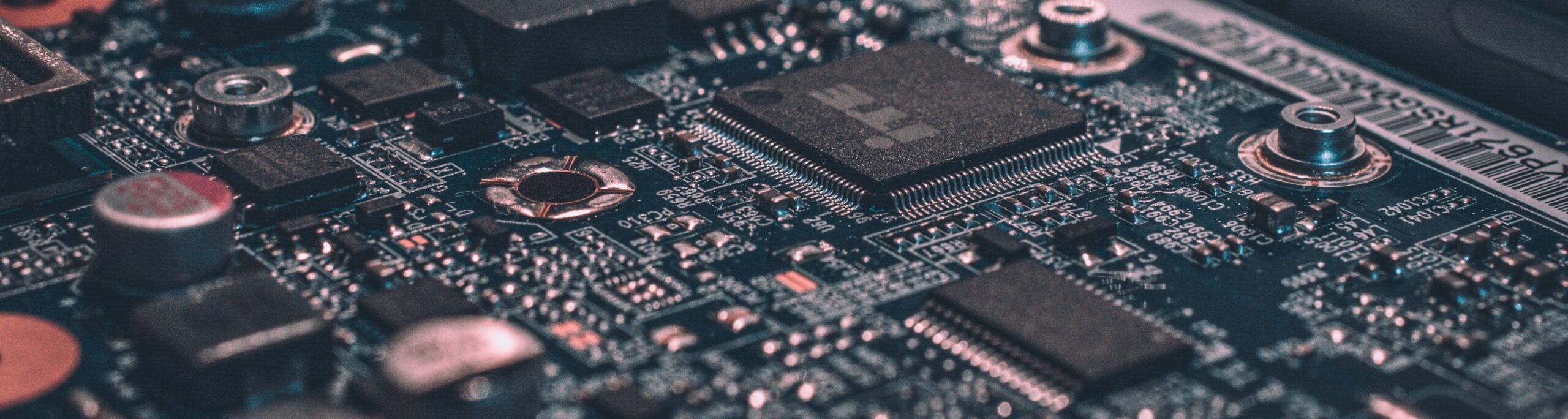
1 thought on “Securing Your Wireless Network”