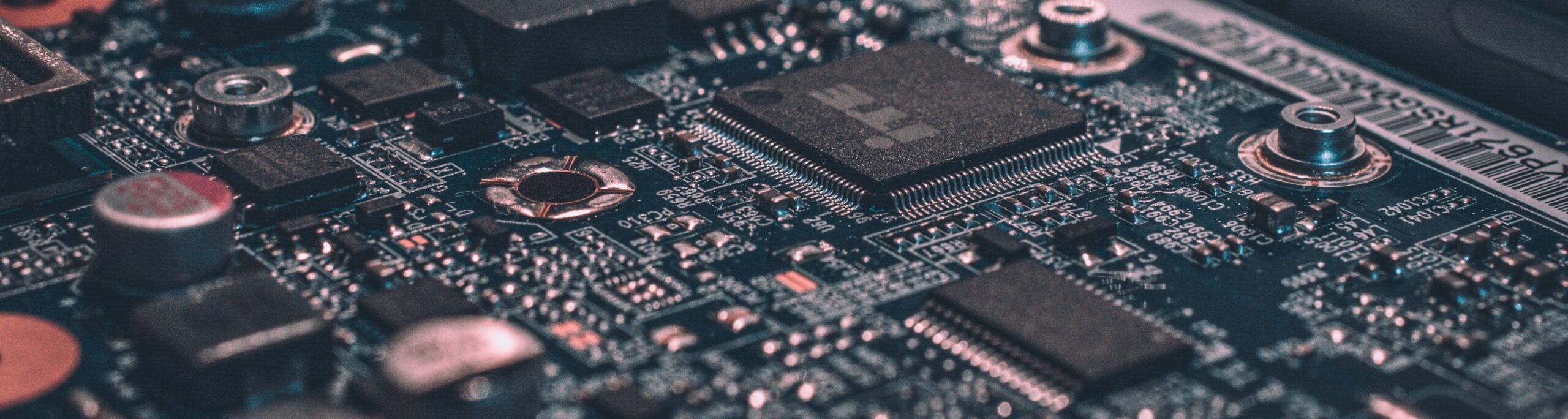Imagine you need to take a file with sensitive data on it with you on a trip, but the only method you have available is a small USB thumb drive. You get to your destination only to discover the drive fell out of your pocket somewhere along the way. What a disaster, the hardest for me would be having to explain to those affected by the data breach what happened to their data.
So, what’s the solution? Use Truecrypt to secure the drive. You can take a blank drive with no data on it, add the Truecrypt Traveller Disk software, and then create a “container” to hold the data which is encrypted. The idea is that the container should fill the rest of the drive. The Truecrypt software can very easily be set up to run from the USB drive on any Windows computer you attach it to (the only caveat is you have to be in administrator mode) and allow you to mount the drive. You only need to enter your password when mounting the drive – once attached, it works like any other drive, it selects the next available drive letter to use.
I think it works great, it’s a very elegant solution to the problem. The software is open source, and supports multiple encryption formats if you want to get arcane, but the defaults are plenty strong so long as you use a good long password with letters and numbers and symbols.