I’m writing this now on OpenOffice 2.01 with my new Acer Travelmate C200.
Opening the box was cool, I was up and running within minutes. The only big hiccup came with the built-in power management software misinterpreting tablet mode as being the standard “Lid’s closed, let’s power down” mode. Luckily I was able to diagnose that without having to call tech support. I still haven’t worked out the bugs in my wireless access at home, but hope to do more soon with it when I have more time. I can see my network, it just won’t let me access it. 🙁 The wired access works (for now) just fine.
Over the weekend I visited family and brought the new tablet with me, hoping to set it up further after the kids went to bed. My computer detected a wireless access point that was completely wide open allowing anyone to log on and use that person’s Internet access point. Since I wasn’t doing anything secure, just downloading and installing software, I went ahead and took advantage of the opportunity to get online. While fun for me, such open points are potentially troubling for whoever’s account I was using. Some will advocate setting up a totally free access point by rationalizing like “I’m only being charged a flat rate anyways”, and that the founders of the Internet supported a free access rationale. However, this person could be liable if an anonymous user would do something like download the latest Hollywood blockbuster using a peer to peer package while connected to this network. It’s that home user’s IP address that would be visible to the RIAA and MPAA. It’s that home user that would be the named defendant in the lawsuit. And, it would be up to that home user to try to prove that he didn’t download the software at question.
I’m guessing the WAP I was using was from a new user since the access point name was the default straight out of the box “Linksys,” but it’s a shame these things don’t default to secure access and make the user affirmatively choose to run in the clear.
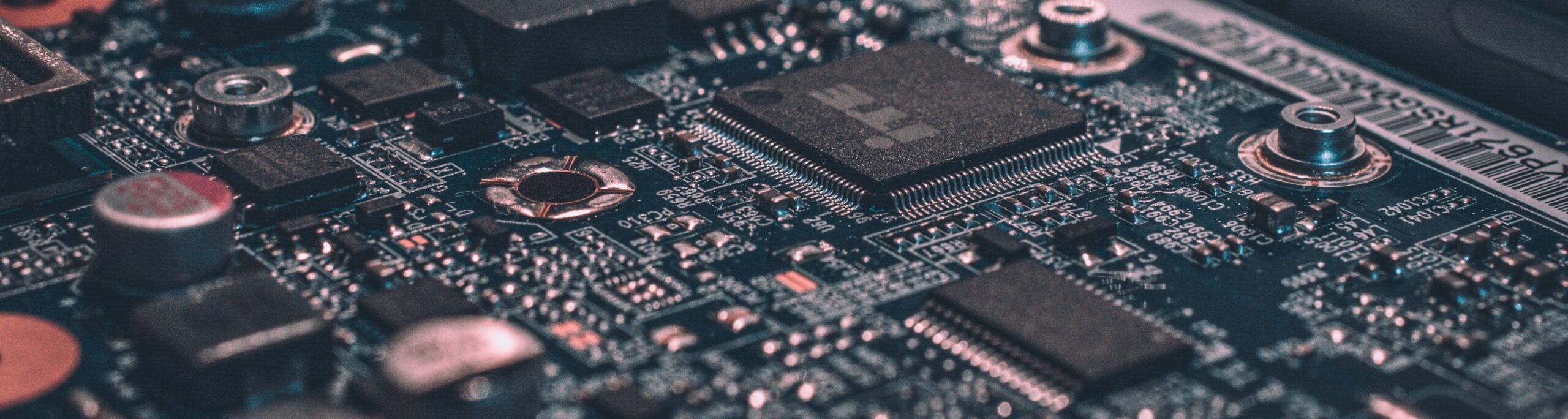
1 thought on “Out of the Box with Wireless”